Looking for WiFi
Your PlayCube is attempting to connect to Wi-Fi in this status.
Your MouthCube should say "Wi-Fi is not connected."
The app will only be able to detect the PlayCube when it is in this status.
$0.00 CAD
🍁 Proudly Canadian 🍁
Please note that we’re experiencing the effects of the AWS outage on the Tokidos ecosystem. If you encounter any issues, please stay tuned—we will update this post once the situation is resolved.
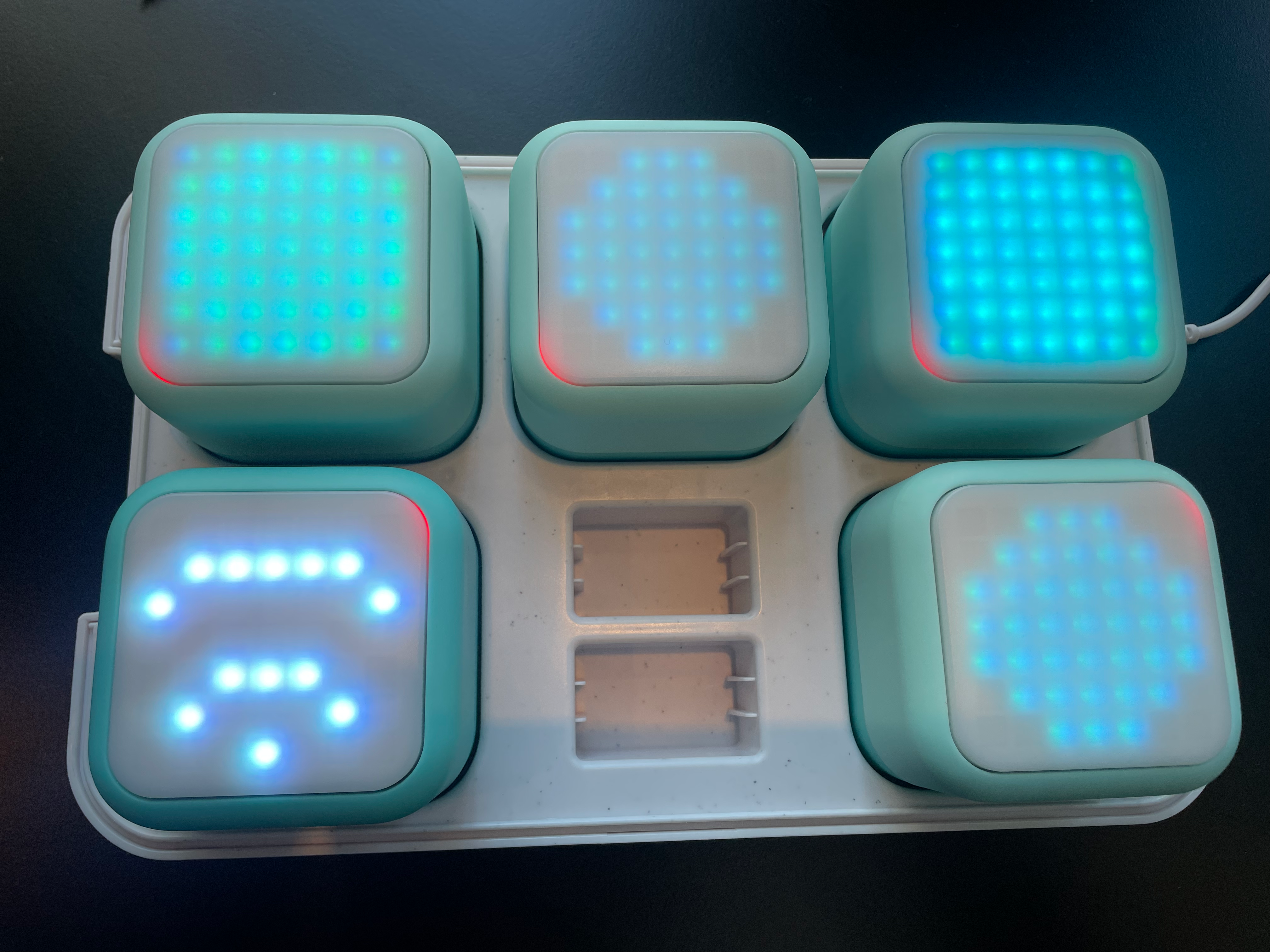
Your PlayCube is attempting to connect to Wi-Fi in this status.
Your MouthCube should say "Wi-Fi is not connected."
The app will only be able to detect the PlayCube when it is in this status.
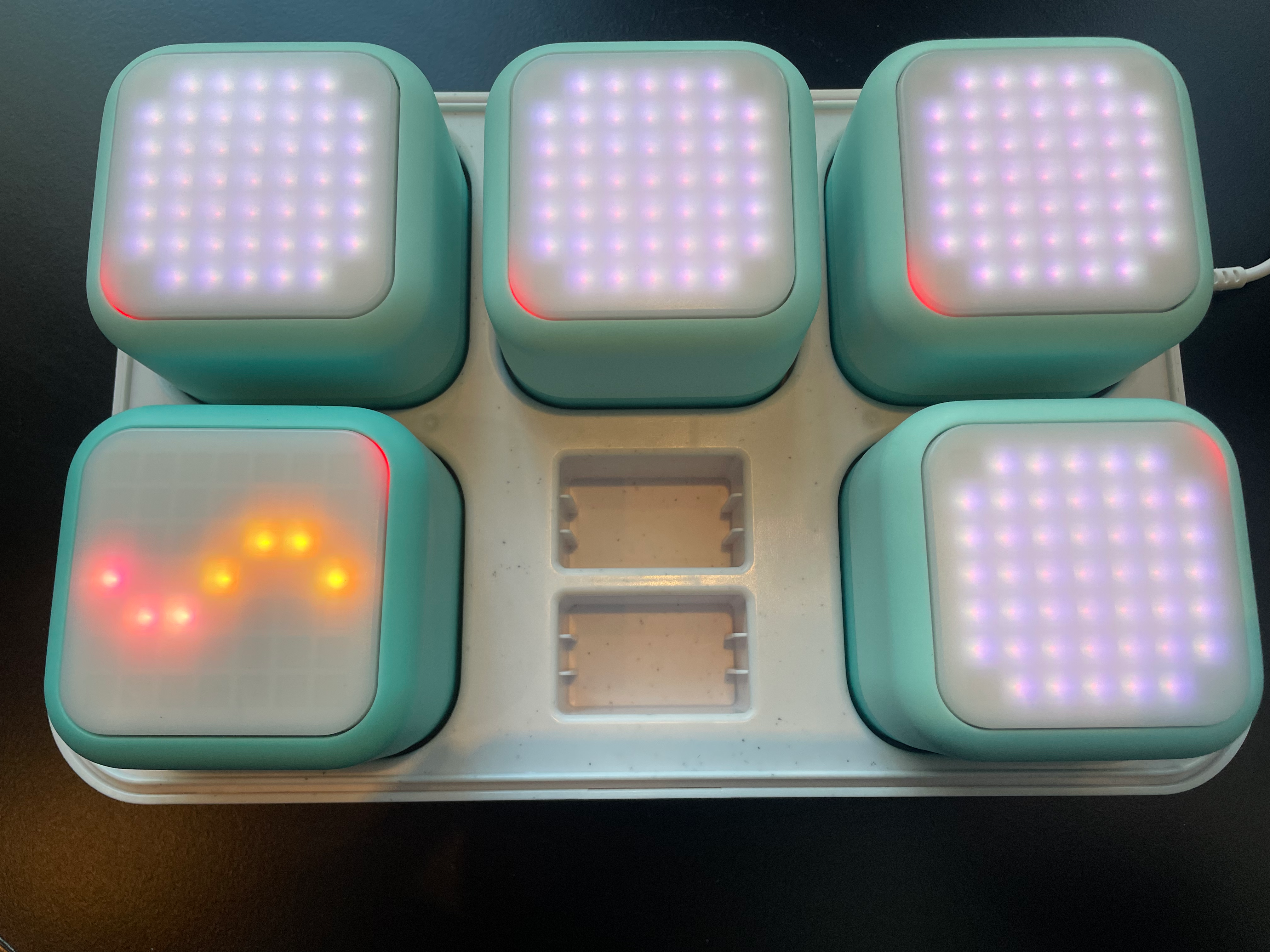
In this status, you should hear your MouthCube say 'WiFi is connected' and see a waving line on the MouthCube.
The MouthCube will then move to the next step, either showing a cloud image or updating automatically. If it’s stuck on the waving line, please refer to the troubleshooting steps below.

In this status, it means your PlayCube has successfully connected to the cloud, and you can proceed with the following steps: manual update (if the automatic update fails), game download, and more.
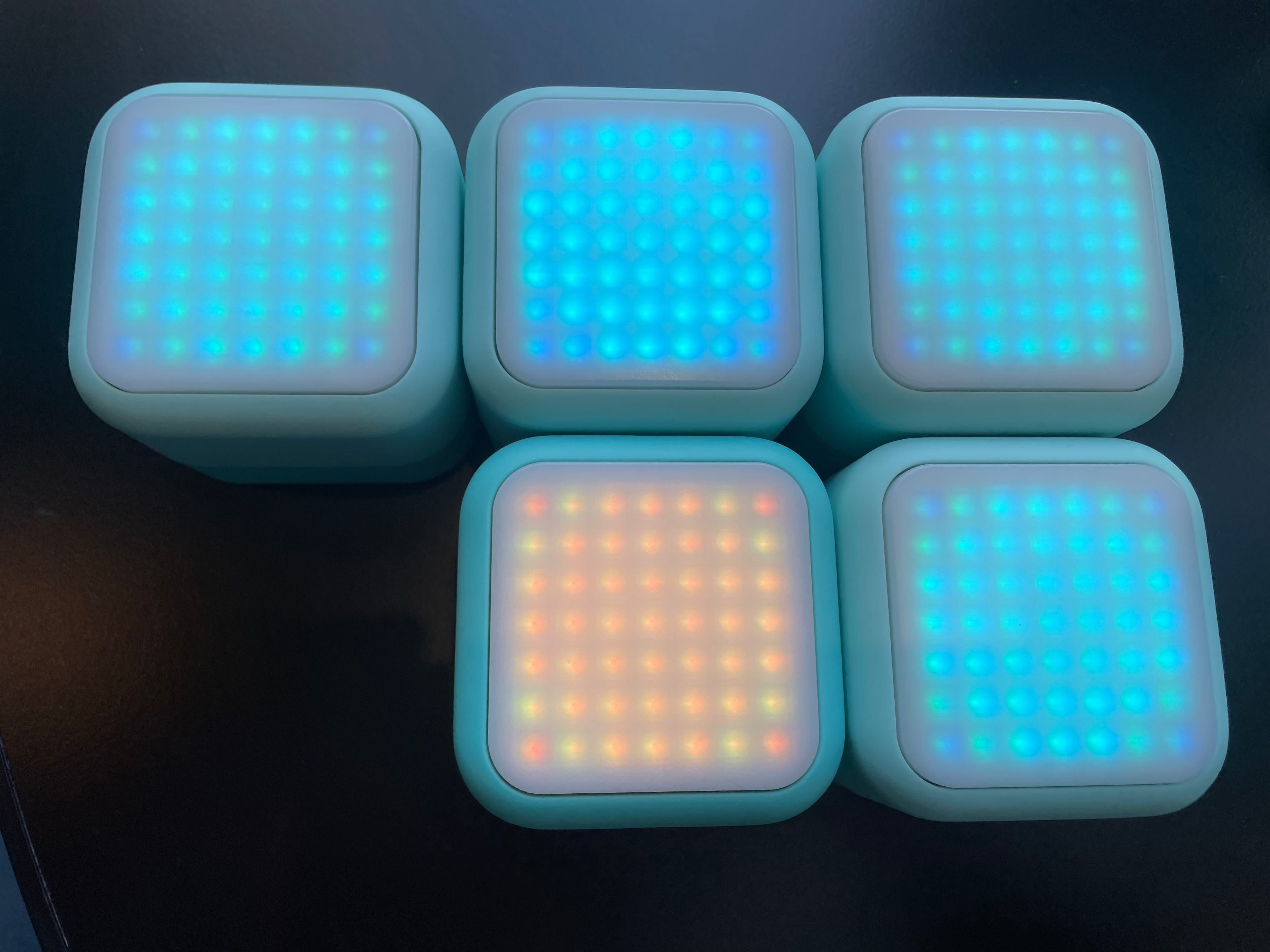
The PlayCubes will be in this status if they are not charging but have already connected to WiFi.
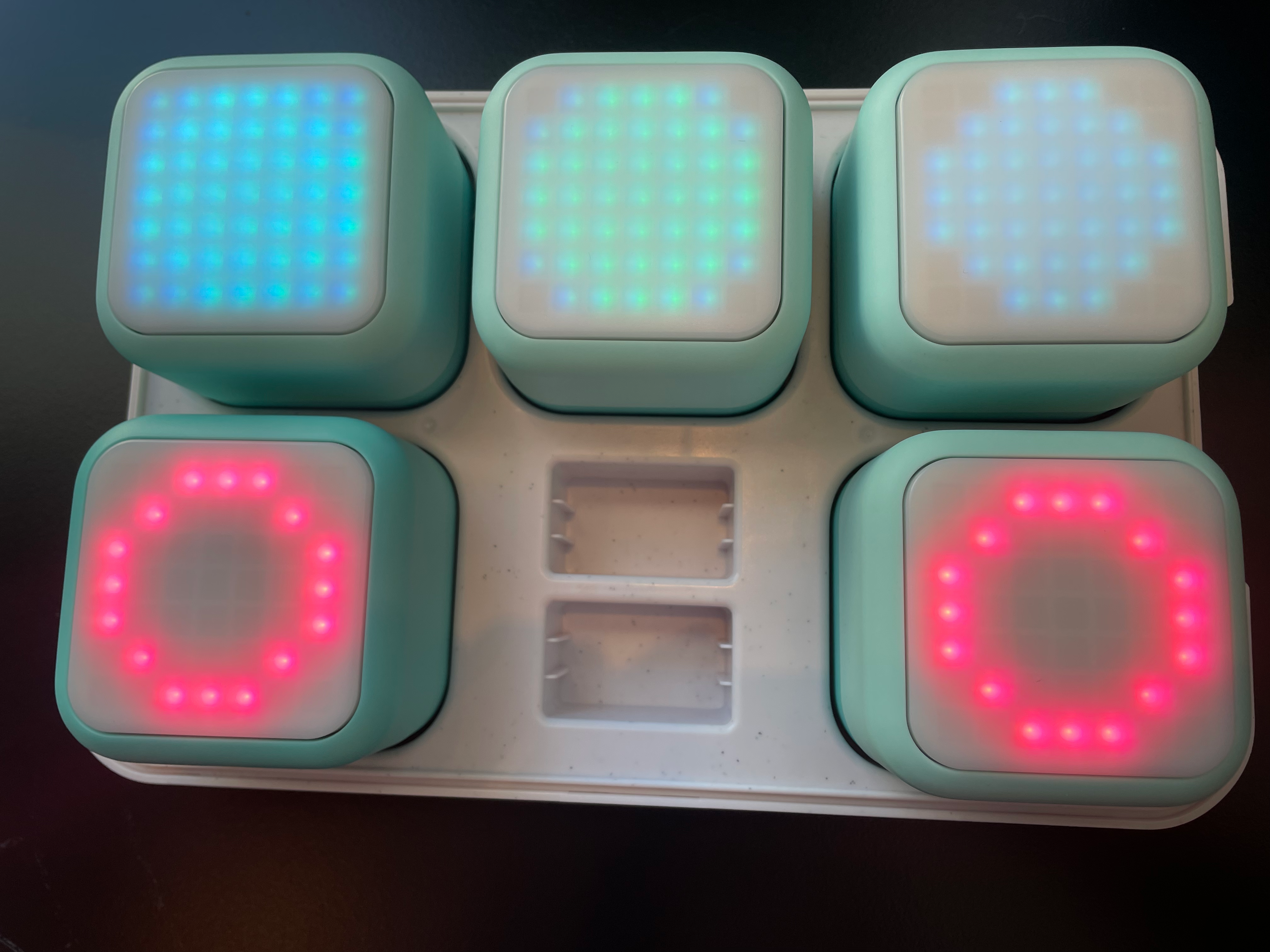
When the red circles are shown on the PlayCubes and it says "I'm not paired,"
it means the PlayCubes have become unpaired for some reason. Please refer to the troubleshooting steps below to pair them again.
(In this picture, two of the PlayCubes are unpaired.)
Please refer to the section above to check the status of your PlayCubes first
Please note that the app can only detect the PlayCubes when the status is 'Looking for WiFi.' You can refer to the status images above.
Ensure you're using the 2A adapter and not an Apple adapter to provide enough power.
please try performing a factory reset on the cubes to erase any WiFi information stored on your PlayCubes.
For the factory reset process:
after the factory reset the cubes, the playcubes should be in 'Looking for WIFI' status and please try connect to app again at that time.
Please note that if your PlayCubes have previously connected to your app, you will need to reconnect to WiFi by going to ‘Settings’ in the app, selecting the PlayCube, clicking ‘Connect to a new WiFi,’ and following the on-screen instructions.
If any of your PlayCubes are behaving oddly (e.g., missing sound), try performing a factory reset and reconnecting to WiFi.
There are two possible solutions for this:
Solution 1:
Please try the following steps:
We recommend setting up your PlayCubes near the WiFi router to minimize interference from other networks.
To perform a factory reset on your PlayCubes:
To reconnect your PlayCubes to the app:
If the MouthCube is still stuck on the waving line when connecting to your home WiFi after following all the steps above.
Solution 2:
Please try the following steps:
To perform a factory reset on your PlayCubes:
To connect your PlayCubes to your personal hotspot:
If your MouthCube is stuck on the waving line, please refer to the troubleshooting steps above.
Otherwise, we can perform a manual updates on the PlayCubes.
Before we start a manual updates, please check the following:
If all the requirements are met, please perform a manual update by following these steps:
Before we start troubleshooting, please check the following:
If both requirements are met but the manual update still fails:
For the Factory Reset Process:
To connect your PlayCubes to your personal hotspot:
Method 1 - Restart your router and try again in an area with a stronger network.
Method 2 - Connect to your hotspot to download the game.
The glitches in the games are usually caused by an outdated version.
Please check the version of your PlayCubes first. You can do this by opening your app, going to the PlayRoom, and clicking on the PlayCube. Check if you see the "Update" button in the top right corner.
If you see it, click on it and follow the on-screen instructions.
If you don’t see the update button, your PlayCube is up to date. However, if the issue persists, please try deleting the games and redownloading them. To delete a game, click on it and select "Uninstall the game."
If neither of these methods works, please reach out to us at hello@tokidos.com.
If all your PlayCubes are on the latest version, we will be able to unpair them all and pair them again.
Please refer to this video: https://www.youtube.com/watch?v=eoYLtI7rpF8.
Please try deleting the app and redownloading it.
If that doesn’t work, please contact us, as we may need information related to your phone.
Learn more about your PlayCubes!
Please go to your app and navigate to the PlayRoom section. You will be able to see the version in the top right corner of your PlayCubes.
If it shows 0.4.15, it means the app has the old firmware, which may cause problems and a poor game experience. If it shows 1.0.01, it means it has the newest firmware.
Please note that there is no off switch.
You can simply set the PlayCubes aside, and after ten minutes of inactivity, they will automatically go to sleep.
Please locate the plus and minus buttons underneath your Mouth Cube.
The plus button is for increasing the volume, and the minus button is for decreasing the volume.
These settings will apply to all of your PlayCubes.
Please open your Tokidos app, go to the 'PlayRoom' page, click on your PlayCube, select the games you wish to delete, and then choose 'Uninstall Game.'
Follow the on-screen instructions to delete the games.
Please visit this page for the latest update and share your feedback here! Thank you for your input! :)
